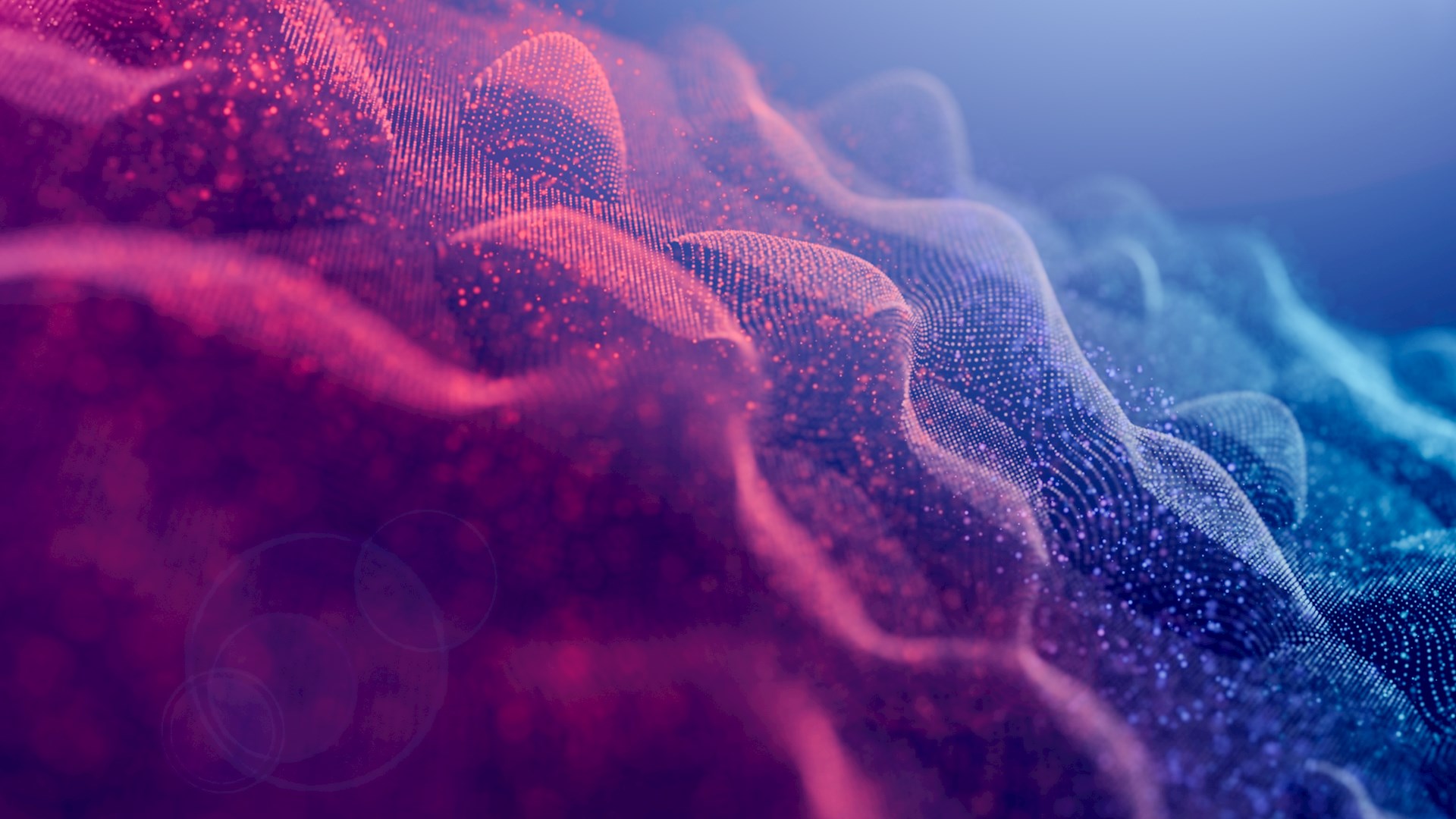Smart meters ensure the most accurate monitoring of your gas and electricity usage, put an end to manual readings and enable us to be more energy efficient — but how do you know if you’ve got one?
What does a smart meter look like?
Smart meters look similar to some traditional energy meters. They have buttons that allow you to scroll through various features and readings and generally have a larger digital display than conventional gas and electricity meters.
Your smart meter is not the same as your in-home display device: this is a separate wireless touchscreen device that provides users with historical and current energy use in near real-time, including energy costs, tariff details, prepayment information, and more.
Everyone is entitled to have smart meters installed. They’re free to use and available for payment-on-account or prepay customers.
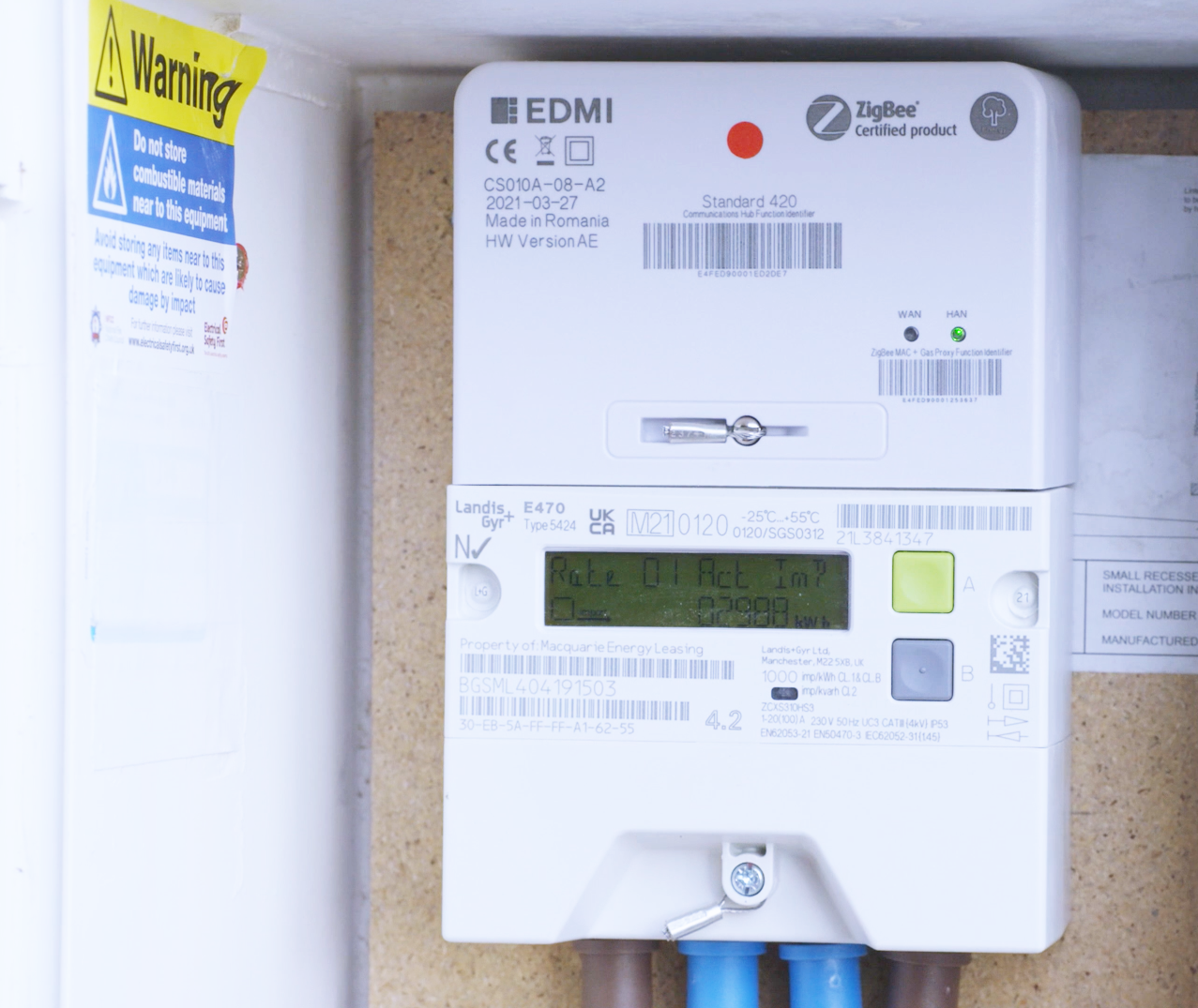
Are your meters smart - a checklist
If your energy meters were installed after January 2009, there’s a good chance they will be smart meters. To help you confirm if your meters are operating in smart mode – look at our checklist below:
- The smart meter checker on the Citizens Advice website has confirmed that your meters are smart (see section below)
- Your energy readings are automatically sent to your supplier each month
- For prepayment customers, you are able to top up online
- You get accurate monthly bills (not estimates) without you (or an agent) manually reading the meter
- There may be a comment in the notes section of your energy bill indicating your home is equipped with a smart meter
- You have a wireless in-home display that provides your current energy use in kWh and the cost
Check your meters with the Citizens Advice smart meter tool
There’s an easy way to check if you’ve got a smart meter and whether it’s operating in smart mode using a tool on the Citizens Advice website.
All you need is your gas and electricity MPANs (meter point administration numbers) and your postcode, and you can check the status of each smart meter. If your meters are not recognised by the network, then they’re probably not smart meters.
You can find your gas and electricity MPANs on your meters or a recent energy bill (visit the Citizens Advice webpage for more information on this). Once you’ve found them and entered the relevant number for each meter, along with your postcode, the results page will let you know the status of your meter and whether it's a first or second-generation model (SMETS1 or SMETS2 – find out more about SMETS1 meter upgrades here). If it can’t find your meter or it’s not connected to the network, it’s probably not a smart meter – find out more about getting a smart meter here.

Why isn’t my meter working in smart mode?
When the first generation of smart meters (SMETS1) were introduced, they could temporarily go 'dumb' and lose their ability to send automatic meter readings after you switch energy suppliers. Since introducing the second-generation smart meter (SMETS2), this problem has been resolved, allowing consumers to enjoy all the benefits of a smart meter.
What’s the difference between SMETS1 and SMETS2?
First-generation smart gas meters and smart electricity meters, also known as SMETS1, don't always allow the consumer to change energy supplier without losing the ability to send meter readings automatically. That means consumers need to provide a manual meter reading or face estimated bills.
Second-generation (SMETS2) meters started being installed in 2018; these new meters allow the consumer to switch seamlessly between energy suppliers because they are connected to the nationwide secure smart meter network. They also put an end to manual readings.
The government has put in place a programme to move first-generation meters onto this network, restoring full smart meter functionality. Almost all of the 'dormant' SMETS1 meters which the DCC can proactively identify and upgrade have been migrated to the network and we are working with energy companies to migrate the remaining meters.
How do I know if my SMETS1 meter has been upgraded?
Once more, the Citizens Advice smart meter checking tool is the best place for this. If you’re still waiting for an upgrade, there isn’t a way we can provide an exact date for you, but be assured we’re working as hard as we can to migrate all SMETS1 meters with the help of the energy suppliers. If there’s a problem migrating any SMETS1 meters, your energy supplier will arrange for a SMETS2 meter to be installed in its place.
Citizens Advice checking toolThe difference between smart meters and energy monitors
All kinds of devices allow consumers to track and control different energy devices in their homes. For example, some energy monitors do a very similar job to the in-home display, observing and recording energy use and costs. Also, there are devices with smart thermostats that allow remote tracking and control of your central heating while you’re away from home.
However, they’re not smart meters; they are not linked to your energy accounts and don't send any information to your energy suppliers. Generally, these additional tools and systems come at an additional cost and are operated via an app on your mobile or tablet – with additional subscription costs for premium services.

In summary
There are several straightforward ways to check whether you have smart meters, and if you're still unsure after following our suggestions, you should contact your energy supplier. They’ll be able to let you know exactly which type of smart meter you have, whether it’s operating in smart mode, and provide information about your current tariff.
You can also find out more by visiting Smart Energy GB.
Further reading